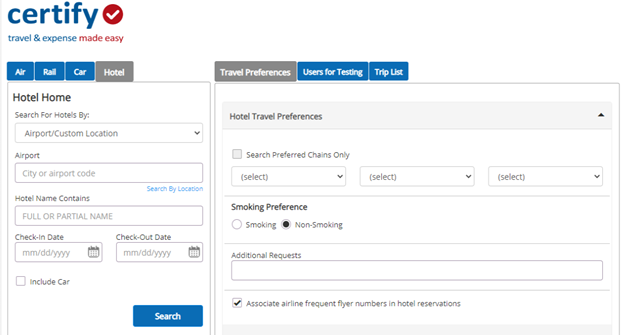Release Notes: November 17, 2020 Follow
Air - Fare Family Enhancement
This enhancement provides the ability to show prohibit by default instead of embedding in the Warning link.
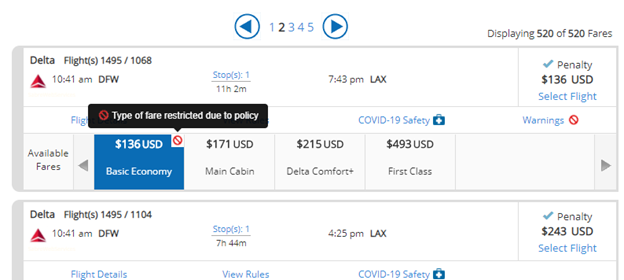
Prohibited fares will now be clearly marked on the fare tab. A user can quickly see the fare is prohibited without having to select it.
Air - Warning Enhancements
This enhancement will add a warning to Air options and Selected Itinerary when an Alternate Airport exists. This enhancement will also more clearly identify changes impacted by a date change incurred while flying.
Whenever an alternate airport exists in an air itinerary, during shopping or in the selected itinerary, a warning should be shown to advise the user of the alternate airport.
The warning on the Selected Itinerary should be added to the top, the same as when a trip requires approval.
Custom Text ID’s:
|
CTID # |
Section / Sub-Section |
Description |
Default Text |
|
8577 |
Error Messages > Travel |
Warning: Air Option results contain alternate airport(s). |
Results contain options with alternate airport(s) that differ from the primary airport you searched for. |
|
8583 |
Error Messages > Travel |
Warning: Air Option results have a change in date(s). |
Results contain options that have a change in date(s). |
|
110713 |
Error Messages > Travel |
Warning: This Air Option contains an alternate airport. |
Options contain an alternate airport. |
|
110714 |
Error Messages > Travel |
Warning: This Air Option has a change in date(s). |
Options contain a change in date(s). |
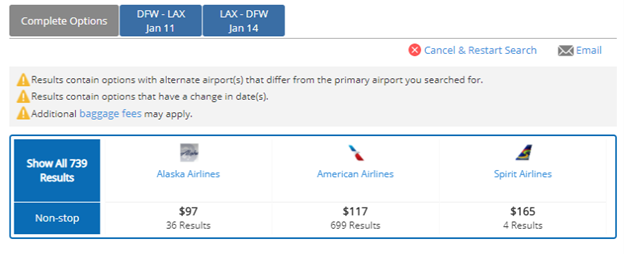
Example of message indicating date change and alternate airport above Air Matrix.
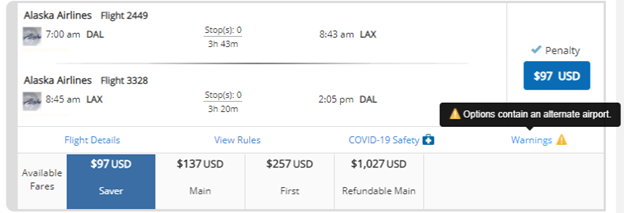
Example of an alternate airport warning.
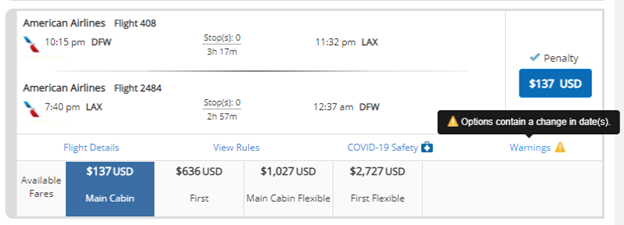
Example of date change warning.
Air - Option Comparison Change
This enhancement removes the Comparison Matrix. When building an itinerary leg-by-leg, each leg that is selected will be added to the Option Builder. When a multiple fare is available, the option will display the comparable fare options. Policy will continue to be enforced.
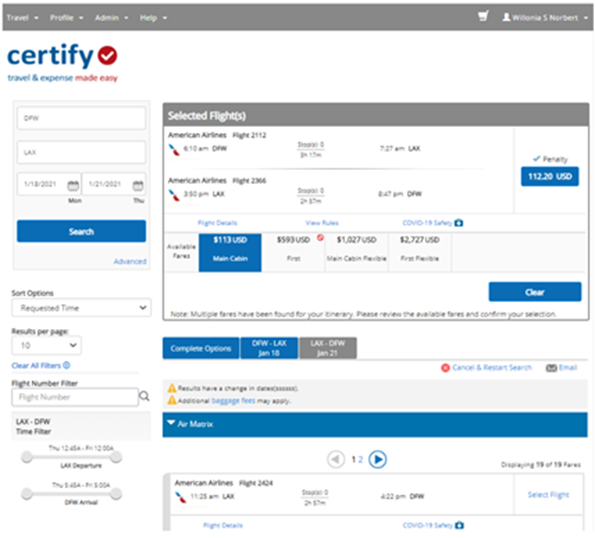
Example of fare options now in option builder.
Car - Filter Enhancements
This enhancement adds a new “In Policy“ filter which is added to the top of the filter list. Options prohibited by policy are filtered out by default. All car inventory can now be reviewed regardless of configuration. The Car Matrix has been removed as it is no longer needed with the enhancements to the filters.
Car – Car Type Enhancement
This enhancement removes the need to select a preferred car type. Users can now shop for cars without a preferred car type enabling them to view all car options that are available.
The improvements listed enable all cars to be displayed but allow for notification that a car may violate policy in certain situations.
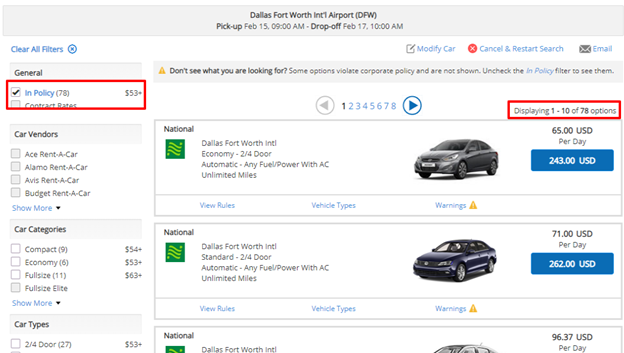
As seen above, the ‘In Policy’ box is checked and therefore the display will only show the options that are In Policy.
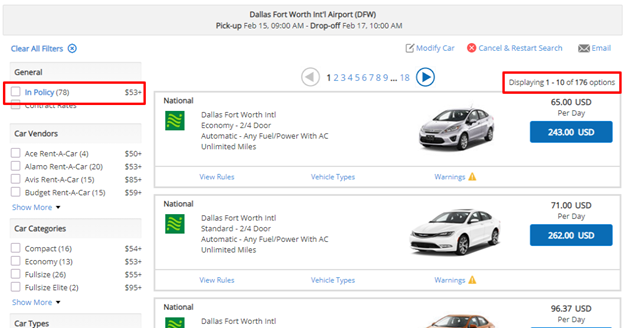
Once the checkbox is unchecked, then the display will show the user all available options.
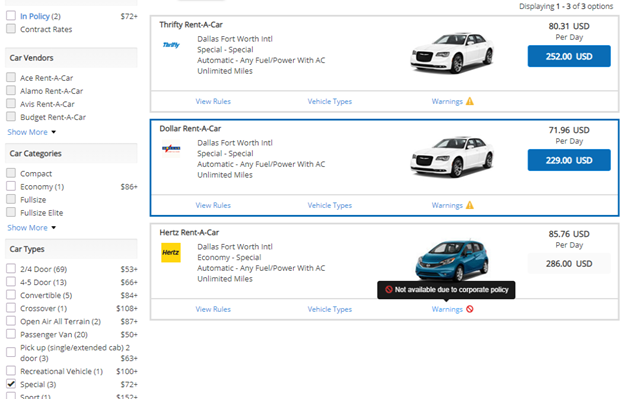
Policy will continue to be applied and the user can hover over the Warning icon to quickly identify the reason for the Warning.
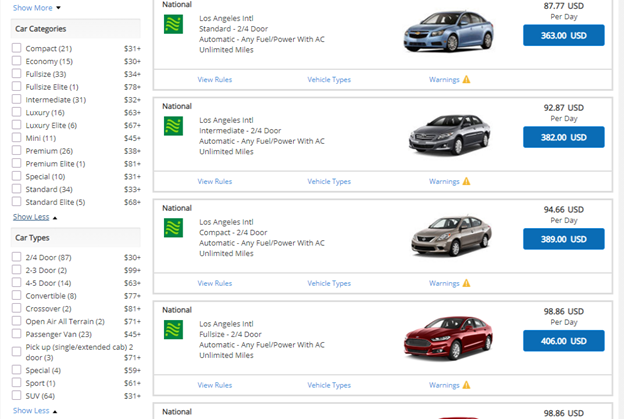
All Car Categories and Car Types are now displayed when a user does not select a car type in their car preferences.
Hotel - Search Enhancement
The Hotel Search Radius has been removed from the Hotel Search Page and Travel Preferences. We now search a 50-mile radius, and default to Sort by Distance unless policy configuration requires contracts to float to the top.