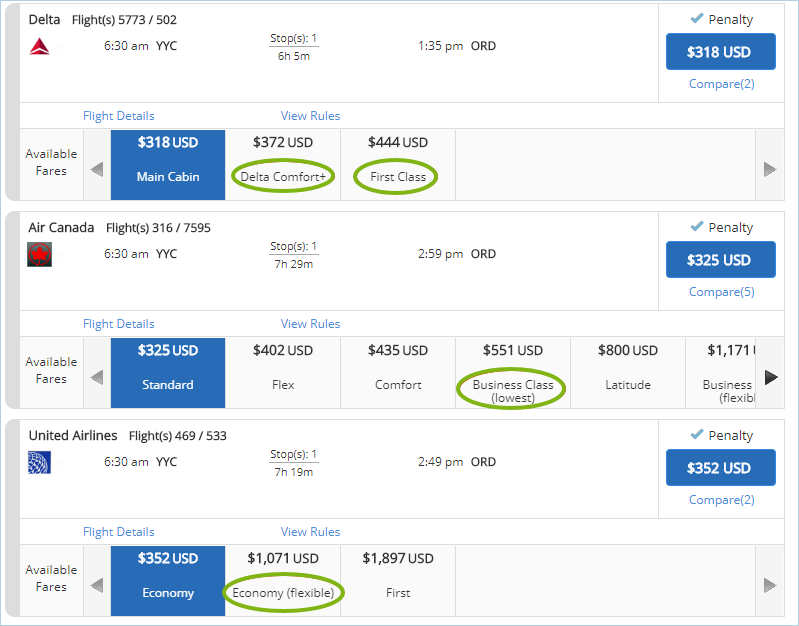Updating Restricted Fare Families for Air Travel Follow
The Restricted Fare Families page gives you the ability to prevent brand names from displaying when employees shop for travel. Any brand names here listed are filtered out (do not display for selection) when air shopping results are shown to travelers.
This article shows you, a TMC Administrator, how to update restricted fare families for air travel.
Step 1: Select Lookup Lists in the Admin menu. Then, Restricted Fare Families.
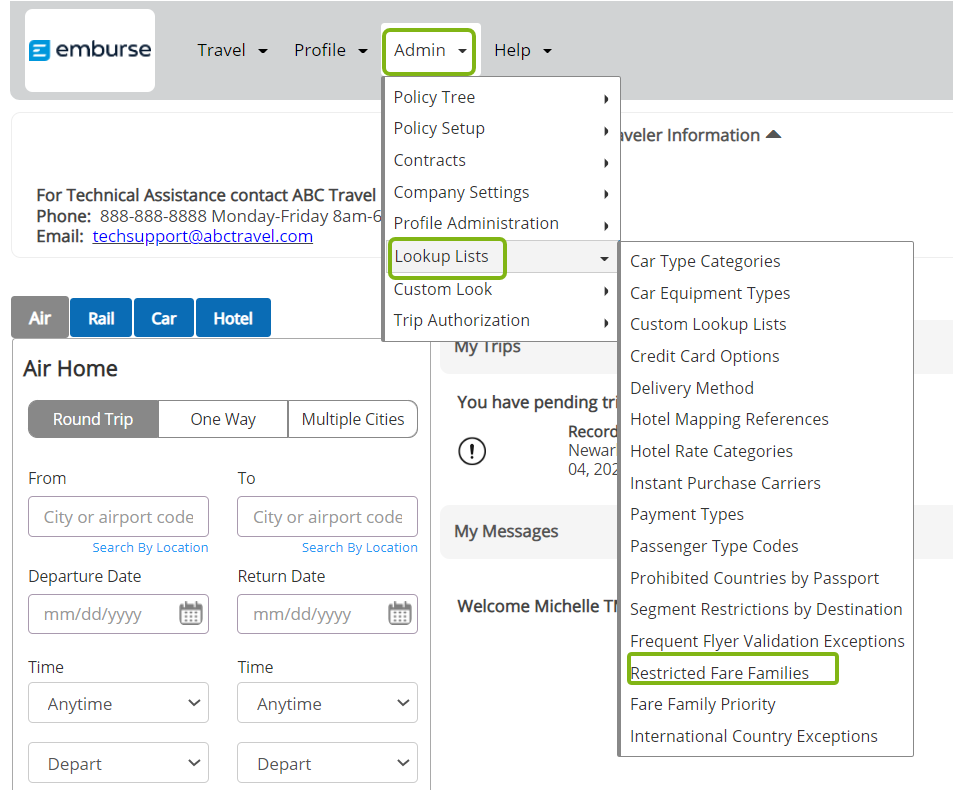
Step 2: Select the pencil icon to make changes to the Lookup List.
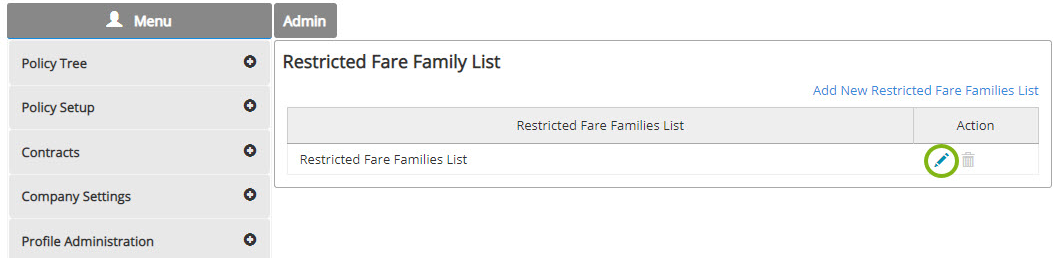
Step 3: The Lookup Lists section appears.
In the Lookup List section enter the information for the Fare Family for which you want to establish restrictions:
- List Name – Enter a list name reflecting it has to do with restricted fare families, so it can be easily identified when working in the Policy Tree.
- Description – The description must be an exact match for the display name shown to the user during Air shopping.
- List Items – This section displays previously entered Fare Restrictions. To remove an existing option, select the Delete button to remove it from the list.
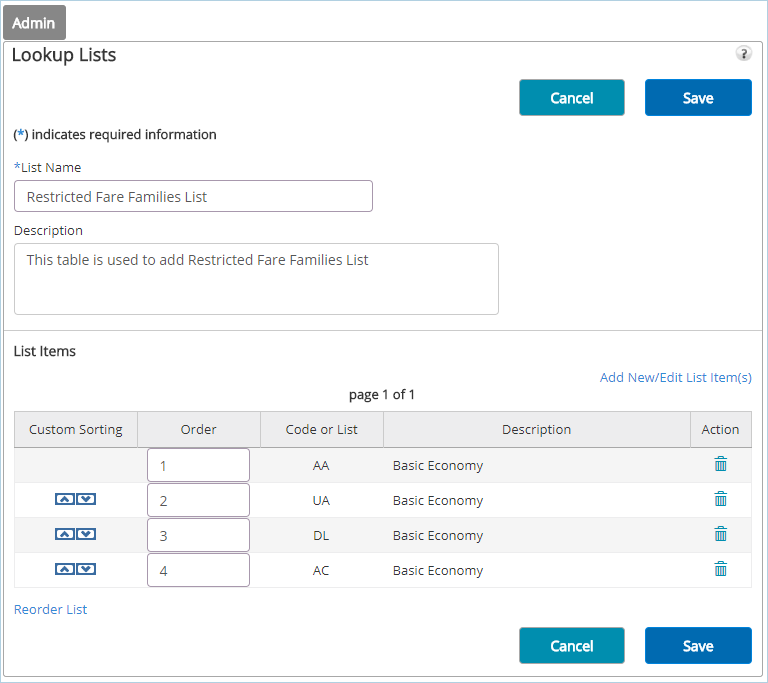
Step 4: From the List Items section, select Add New/Edit List Items to open a new screen. Here you can add a new fare restrictions, or edit existing restrictions.
- *Code or List – Enter the two-character code for the carrier that owns the branded fare you wish to restrict. Carrier codes can be found on the IATA website here.
- Description – Enter the carrier description. Must be an exact match to the display name shown to the user during air shopping.
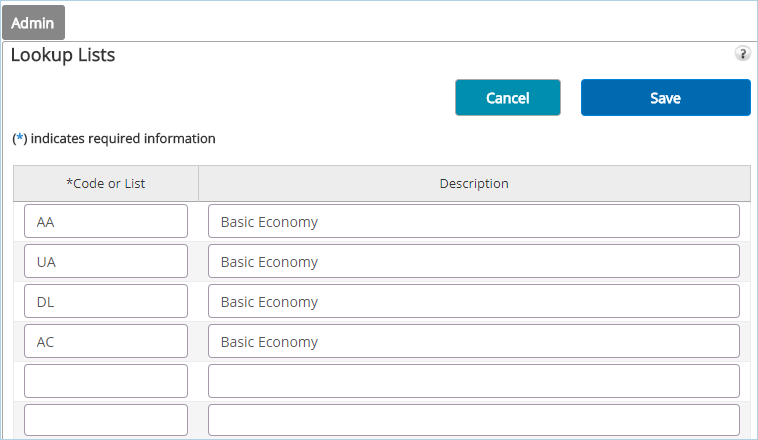
Step 5: Click Save to retain your options.